Introduction
Large data is the most common problem faced in modern web applications. Loading the entire dataset into memory usually results in performance bottlenecks and even crashes in gigabytes of data.
The good news is that Node.js comes up with the powerful solution of such a problem, known as streams.
The processing of streams allows handling data in pieces, thereby consuming less memory in your application. This makes streams quite useful while handling file uploads, transferring large files for CSV data, or transfer of media files, etc. through Node.js.
1. What are streams in Node.js?
Node.js Streams: Streams are objects used for reading or writing data incrementally rather than loading the entire data. They come in handy while working with large datasets or continuous data.
Key Features of Streams:
Good memory usage: Process data in chunks.
Asynchronous: Handling data without blocking the event loop.
Types of Streams:
Readable Streams: Data can be read, such as file reading.
Writable Streams: Data can be written, such as file writing.
Duplex Streams: Both readable and writable, like sockets.
Transformation Streams: Data can be transformed as it is transferred, for example, compression.
2. Why Streams for Big Data?
Conventional methods, while dealing with big files and datasets, usually involve bringing the entire content into memory. When this happens, there would be inefficiencies or crashing.
Advantages of Streams :
Low Memory Footprint: Keeps only a small chunk of the data in memory at one time.
Better Performance : Process data as it streams in, so there is no latency at all.
Scalability: Deal with large scale file processing without affecting the application stability.
3. Knowing the Lifecycle of a Stream
In order to successfully use streams, it is significant to know about their lifecycle:
- Data Flow Events:
data: Fired when a chunk of data is available.
end: Fired when all data has been consumed.
error: Triggered when an error occurs in the data processing.
2. Pip Data:
Streams can be piped from one source to another. For example, you can pipe a readable stream directly into a writable stream:
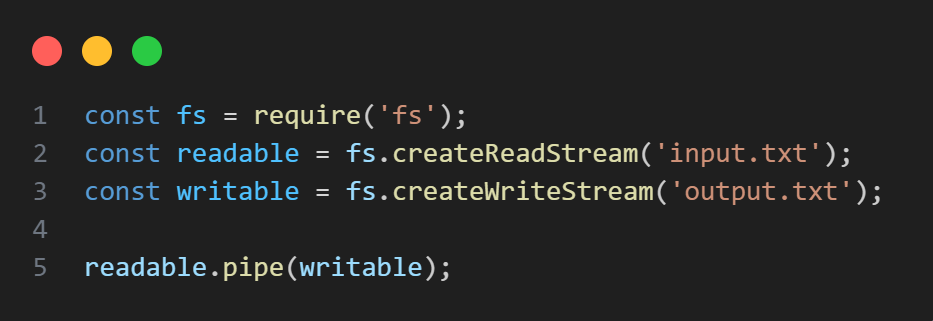
Streamlining data transfer from input.txt to output.txt in Node.js.
4. Examples of Using Streams
1. Reading Large Files
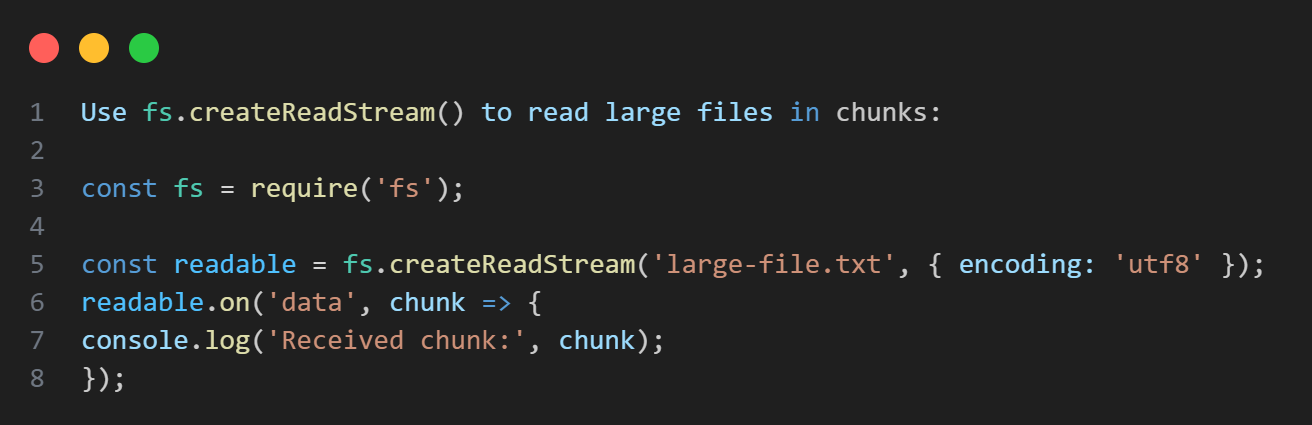
Efficiently reading large files in chunks using fs.createReadStream() in Node.js.
2. Writing Data to a File

Writing data in chunks to output.txt using fs.createWriteStream() in Node.js.
3. Streaming HTTP Responses
Streams are really useful for sending massive responses in chunks:
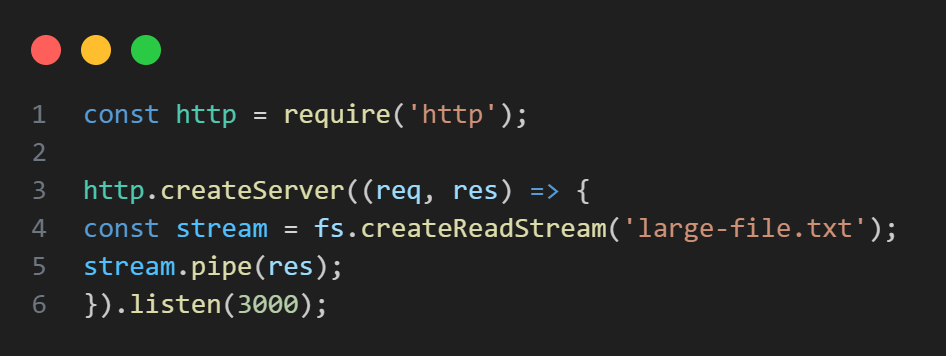
Serving large files over HTTP using streams in Node.js.
5. Transform Streams for Data Processing
Transform streams allow you to transform data in transit. This is very useful for compressing files, parsing data, or performing custom transformations. Example: Gzip Compression
Compress a file using a transform stream:
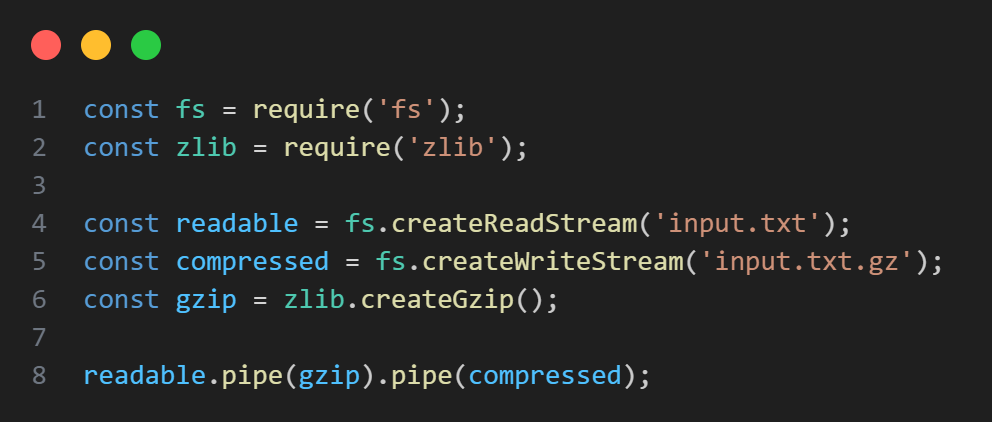
Compressing files on-the-fly using streams and gzip in Node.js.
6. Error Handling in Streams
Streams are vulnerable to many errors, such as the file not found, invalid data, or connection issues. Proper error handling is required for solid applications.
Error Handling Best Practices
1. Listening for Error Events:
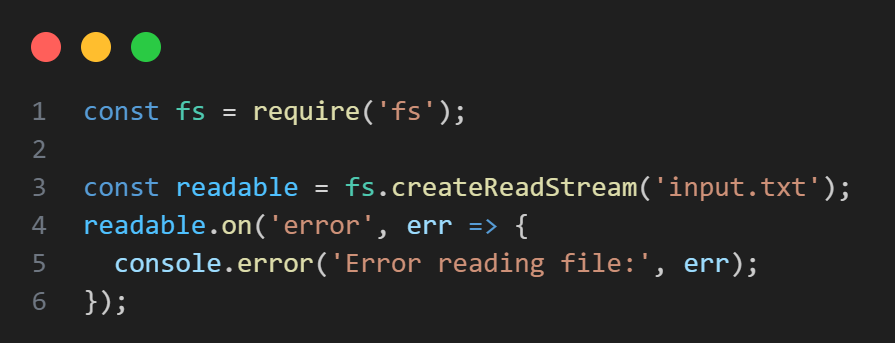
Handling file read errors gracefully using streams in Node.js.
2. Use Try-Catch for Transform Streams: Wrap your transform logic to prevent crashes.
3. Graceful Stream Termination: Close streams when an error occurs to avoid resource leaks.
7. Best Practices for Working with Streams
1. Use Backpressure Management
Backpressure is when the writable stream cannot process data as fast as the readable stream provides it. Handle this with the drain event:
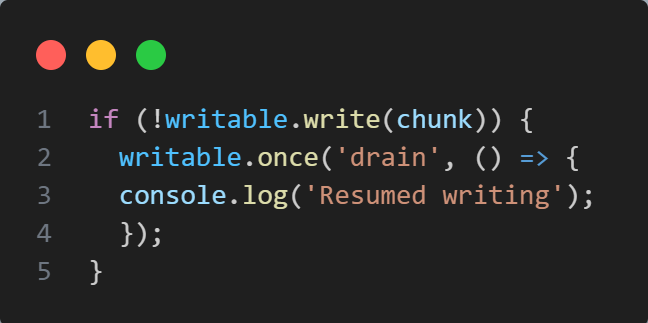
Pausing and resuming data writing with backpressure handling in Node.js streams.
2. Modularize Your Code
Break down your stream operations into reusable modules for better maintainability.
3. Use Stream Libraries
Node.js provides a few libraries to make working with streams easier, including:
Stream.Transform for custom transformations.
Through2 for easy creation of streams.
Readable-Stream for handling streams in a more advanced way.
Conclusion
Modern applications often need to handle large data sets, and Node.js streams have come to the rescue with their elegance. Streams allow processing large amounts of data incrementally, reduce memory usage, enhance performance, and scale your application. Be it handling file uploads, dealing with large datasets, or performing real-time data processing, a stream master is what you would become as a Node.js developer.
This means understanding the stream lifecycle, leveraging transform streams for data manipulation, and best practice. By all these methods, you will be well on your way to unlocking full potential for Node.js when it comes to large data. Use streams to create strong, scalable applications that are high performance.
